Project-Based Spend Limits (Recommended)
Use this method when: Your team members have access to the Requesty web platform (they have accounts on https://requesty.ai and are part of your organization).How it works:
- Each user gets a ‘Private’ project where they can create their own API keys
- Admins can create shared projects. Regular users cannot create shared projects
- Organization admins can set spend limits per project, effectively controlling the overall spend per user/project
- This provides better visibility and control over spending at the user level
Setting up project-based limits:
- Go to the Projects Page in your organization dashboard
- Select the project you want to limit (or a user’s Private project)
- Set the monthly spending limit for that project
- All API keys created within that project will be subject to this limit

Per-API Key Spend Limits
Use this method when: Your team members do NOT have access to the Requesty web platform, and you need to distribute API keys directly.How it works:
- Organization admins generate API keys and share them with users
- Each API key has its own monthly spend cap
- Spending can be monitored via the dashboard or management API endpoints
- This method is ideal for external integrations or when you don’t want to give users platform access
Setting up per-key limits:
- Go to API Keys Page
- Create a new API key or edit an existing one
- Set a monthly spending limit for that specific API key
- Share the API key with the intended user
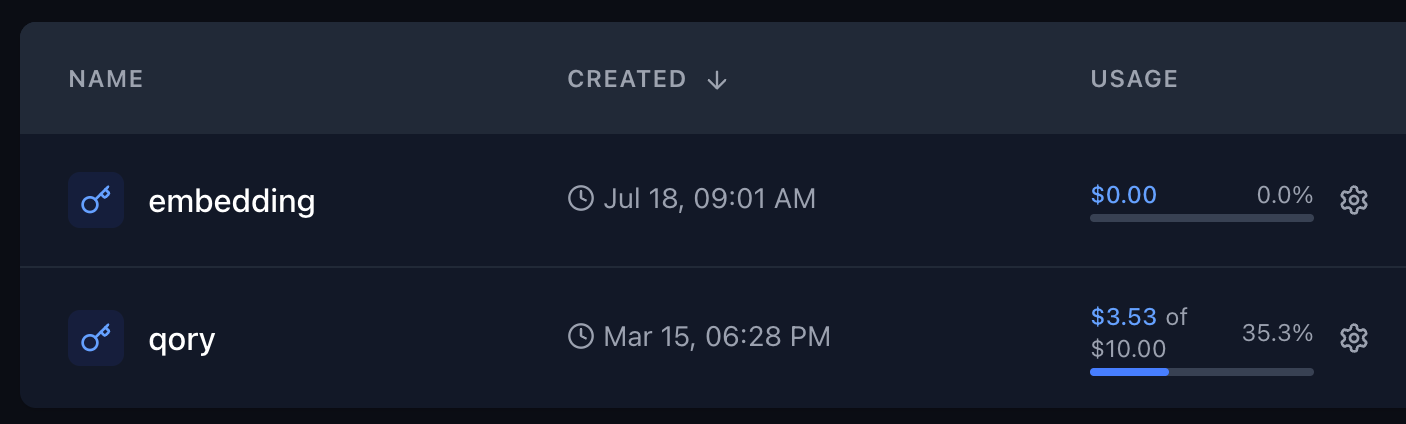
Monitoring and Management
Both methods allow you to:- Monitor spending in real-time through the dashboard
- Receive alerts when limits are approached
- Use the Management API to programmatically check usage
- Adjust limits as needed based on usage patterns
Best Practices
- For internal teams: Use project-based limits to give users autonomy while maintaining control
- For external partners: Use per-API key limits for simpler distribution and management
- Set reasonable buffers: Consider setting limits slightly above expected usage to avoid interruptions
- Regular monitoring: Check usage patterns monthly to optimize limit settings